Below is an example of creating a basic VM (CentOS) on a Nutanix cluster using Terraform
Points to note:
- Cluster is already UP and running AHV
- CentOS image is already present – uploading using the Image Service
- We will be creating the VM on Prism and not connecting to Prism Central – but the same can be used on Prism Central as well
We will be using the below document from Hashicorp for the Nutanix provider details
https://www.terraform.io/docs/providers/nutanix/index.html
Also, the Nutanix API’s are here
http://developer.nutanix.com/reference/prism_central/v3/#vms
The tf file is below
provider "nutanix" {
username = "PE_Username_Here"
password = "PE_Password"
endpoint = "PE_IP_Address_Here"
insecure = true
port = 9440
}
data "nutanix_image" "centos" {
image_id = "2b4b5942-2c0e-45eb-b17e-a10b8479c824"
}
resource "nutanix_virtual_machine" "ayan-test" {
name = "ayan-test"
description = "ayan terra"
num_vcpus_per_socket = 2
num_sockets = 1
memory_size_mib = 4096
}
So what this is doing is authenticating to PE, using the CentOS image on the cluster to create a VM (ayan-test) with description as “ayan terra” with the VM configuration next.
Note this VM does not have a NIC card – but this can be added, plus any additional configuration that is needed
Let’s initialize and run Terraform
$terraform init
Initializing provider plugins...
- Checking for available provider plugins on https://releases.hashicorp.com...
- Downloading plugin for provider "nutanix" (1.0.0)...
The following providers do not have any version constraints in configuration,
so the latest version was installed.
To prevent automatic upgrades to new major versions that may contain breaking
changes, it is recommended to add version = "..." constraints to the
corresponding provider blocks in configuration, with the constraint strings
suggested below.
* provider.nutanix: version = "~> 1.0"
Terraform has been successfully initialized!
You may now begin working with Terraform. Try running "terraform plan" to see
any changes that are required for your infrastructure. All Terraform commands
should now work.
If you ever set or change modules or backend configuration for Terraform,
rerun this command to reinitialize your working directory. If you forget, other
commands will detect it and remind you to do so if necessary.
So plugin is up to date. Let’s run Plan
$ terraform plan
Refreshing Terraform state in-memory prior to plan...
The refreshed state will be used to calculate this plan, but will not be
persisted to local or remote state storage.
data.nutanix_image.centos: Refreshing state...
------------------------------------------------------------------------
An execution plan has been generated and is shown below.
Resource actions are indicated with the following symbols:
+ create
Terraform will perform the following actions:
+ nutanix_virtual_machine.ayan-test
id: <computed>
api_version: <computed>
availability_zone_reference.%: <computed>
boot_device_disk_address.%: <computed>
boot_device_mac_address: <computed>
boot_device_order_list.#: <computed>
categories.%: <computed>
cluster_name: <computed>
cluster_reference.%: <computed>
description: "ayan terra"
enable_script_exec: <computed>
gpu_list.#: <computed>
guest_customization_cloud_init_custom_key_values.%: <computed>
guest_customization_cloud_init_meta_data: <computed>
guest_customization_cloud_init_user_data: <computed>
guest_customization_is_overridable: <computed>
guest_customization_sysprep.%: <computed>
guest_customization_sysprep_custom_key_values.%: <computed>
guest_os_id: <computed>
hardware_clock_timezone: <computed>
host_reference.%: <computed>
hypervisor_type: <computed>
memory_size_mib: "4096"
metadata.%: <computed>
name: "ayan-test"
nic_list.#: "1"
nic_list.0.floating_ip: <computed>
nic_list.0.ip_endpoint_list.#: "1"
nic_list.0.ip_endpoint_list.0.ip: "IP_for_VM"
nic_list.0.ip_endpoint_list.0.type: "ASSIGNED"
nic_list.0.mac_address: <computed>
nic_list.0.model: <computed>
nic_list.0.network_function_chain_reference.%: <computed>
nic_list.0.network_function_nic_type: <computed>
nic_list.0.nic_type: <computed>
nic_list.0.subnet_reference.%: "2"
nic_list.0.subnet_reference.kind: "subnet"
nic_list.0.subnet_reference.uuid: "aee9fd0b-41e1-4be2-9d9e-a501b37e2fad"
nic_list.0.subnet_reference_name: <computed>
nic_list.0.uuid: <computed>
num_sockets: "1"
num_vcpus_per_socket: "2"
num_vnuma_nodes: <computed>
nutanix_guest_tools.%: <computed>
owner_reference.%: <computed>
parent_reference.%: <computed>
power_state: <computed>
power_state_mechanism: <computed>
project_reference.%: <computed>
should_fail_on_script_failure: <computed>
state: <computed>
vga_console_enabled: <computed>
Plan: 1 to add, 0 to change, 0 to destroy.
------------------------------------------------------------------------
Note: You didn't specify an "-out" parameter to save this plan, so Terraform
can't guarantee that exactly these actions will be performed if
"terraform apply" is subsequently run.
The (+) shows you the configuration that will be added and the (-) shows you the configuration that will be removed. Let’s now apply the same
$ terraform apply
data.nutanix_image.centos: Refreshing state...
An execution plan has been generated and is shown below.
Resource actions are indicated with the following symbols:
+ create
Terraform will perform the following actions:
+ nutanix_virtual_machine.ayan-test
id: <computed>
api_version: <computed>
availability_zone_reference.%: <computed>
boot_device_disk_address.%: <computed>
boot_device_mac_address: <computed>
boot_device_order_list.#: <computed>
categories.%: <computed>
cluster_name: <computed>
cluster_reference.%: <computed>
description: "ayan terra"
enable_script_exec: <computed>
gpu_list.#: <computed>
guest_customization_cloud_init_custom_key_values.%: <computed>
guest_customization_cloud_init_meta_data: <computed>
guest_customization_cloud_init_user_data: <computed>
guest_customization_is_overridable: <computed>
guest_customization_sysprep.%: <computed>
guest_customization_sysprep_custom_key_values.%: <computed>
guest_os_id: <computed>
hardware_clock_timezone: <computed>
host_reference.%: <computed>
hypervisor_type: <computed>
memory_size_mib: "4096"
metadata.%: <computed>
name: "ayan-test"
nic_list.#: <computed>
num_sockets: "1"
num_vcpus_per_socket: "2"
num_vnuma_nodes: <computed>
nutanix_guest_tools.%: <computed>
owner_reference.%: <computed>
parent_reference.%: <computed>
power_state: <computed>
power_state_mechanism: <computed>
project_reference.%: <computed>
should_fail_on_script_failure: <computed>
state: <computed>
vga_console_enabled: <computed>
Plan: 1 to add, 0 to change, 0 to destroy.
Do you want to perform these actions?
Terraform will perform the actions described above.
Only 'yes' will be accepted to approve.
Enter a value: yes
nutanix_virtual_machine.ayan-test: Creating...
api_version: "" => "<computed>"
availability_zone_reference.%: "" => "<computed>"
boot_device_disk_address.%: "" => "<computed>"
boot_device_mac_address: "" => "<computed>"
boot_device_order_list.#: "" => "<computed>"
categories.%: "" => "<computed>"
cluster_name: "" => "<computed>"
cluster_reference.%: "" => "<computed>"
description: "" => "ayan terra"
enable_script_exec: "" => "<computed>"
gpu_list.#: "" => "<computed>"
guest_customization_cloud_init_custom_key_values.%: "" => "<computed>"
guest_customization_cloud_init_meta_data: "" => "<computed>"
guest_customization_cloud_init_user_data: "" => "<computed>"
guest_customization_is_overridable: "" => "<computed>"
guest_customization_sysprep.%: "" => "<computed>"
guest_customization_sysprep_custom_key_values.%: "" => "<computed>"
guest_os_id: "" => "<computed>"
hardware_clock_timezone: "" => "<computed>"
host_reference.%: "" => "<computed>"
hypervisor_type: "" => "<computed>"
memory_size_mib: "" => "4096"
metadata.%: "" => "<computed>"
name: "" => "ayan-test"
nic_list.#: "" => "<computed>"
num_sockets: "" => "1"
num_vcpus_per_socket: "" => "2"
num_vnuma_nodes: "" => "<computed>"
nutanix_guest_tools.%: "" => "<computed>"
owner_reference.%: "" => "<computed>"
parent_reference.%: "" => "<computed>"
power_state: "" => "<computed>"
power_state_mechanism: "" => "<computed>"
project_reference.%: "" => "<computed>"
should_fail_on_script_failure: "" => "<computed>"
state: "" => "<computed>"
vga_console_enabled: "" => "<computed>"
nutanix_virtual_machine.ayan-test: Still creating... (10s elapsed)
nutanix_virtual_machine.ayan-test: Creation complete after 11s (ID: 6c5b058b-74ce-4d00-b626-d1947f340ae4)
Apply complete! Resources: 1 added, 0 changed, 0 destroyed.
If everything goes well, you will be able to see the VM on Prism
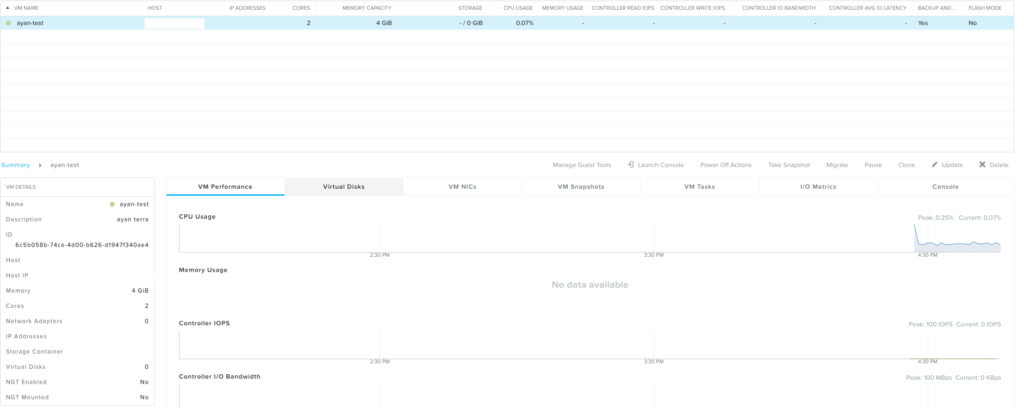
Destroying the VM is pretty simple – just run terraform destroy. The VM does not need to be powered off for the destroy operation to go through
$ terraform destroy
nutanix_virtual_machine.ayan-test: Refreshing state... (ID: 6c5b058b-74ce-4d00-b626-d1947f340ae4)
data.nutanix_image.centos: Refreshing state...
An execution plan has been generated and is shown below.
Resource actions are indicated with the following symbols:
- destroy
Terraform will perform the following actions:
- nutanix_virtual_machine.ayan-test
Plan: 0 to add, 0 to change, 1 to destroy.
Do you really want to destroy all resources?
Terraform will destroy all your managed infrastructure, as shown above.
There is no undo. Only 'yes' will be accepted to confirm.
Enter a value: yes
nutanix_virtual_machine.ayan-test: Destroying... (ID: 6c5b058b-74ce-4d00-b626-d1947f340ae4)
nutanix_virtual_machine.ayan-test: Still destroying... (ID: 6c5b058b-74ce-4d00-b626-d1947f340ae4, 10s elapsed)
nutanix_virtual_machine.ayan-test: Destruction complete after 10s
Destroy complete! Resources: 1 destroyed.
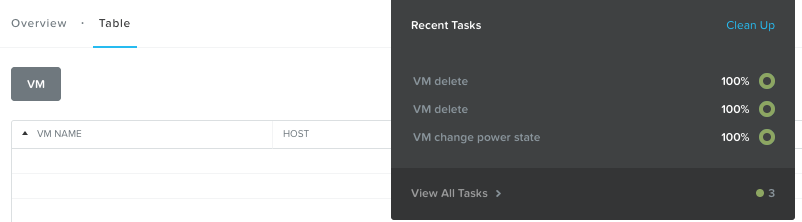
Now that we have the base construct for the VM on PE using Terraform, let’s get more creative on the next set of posts! Stay tuned!