Nomad is an infrastructure lifecycle management tool and differs from Terraform in that Terraform is more of a build/config/provisioning tool.
Installation and getting started with Nomad is pretty simple
For a Mac, just download the binary and copy it to your local path. It’s that simple!
So for my Mac, I just downloaded the binary from https://www.nomadproject.io/downloads.html and copied the binary to the user path
-rw-r--r--@ 1 ayan ayan 18M Dec 24 09:46 nomad_0.8.6_darwin_amd64.zipNow just unzip and copy it
Ayans-MacBook-Pro:Logs ayan$ sudo cp nomad /usr/local/bin/Now to check if the binary works, just fire it up!
Ayans-MacBook-Pro:Logs ayan$ nomad
Usage: nomad [-version] [-help] [-autocomplete-(un)install] <command> [args]
Common commands:
run Run a new job or update an existing job
stop Stop a running job
status Display the status output for a resource
alloc Interact with allocations
job Interact with jobs
node Interact with nodes
agent Runs a Nomad agent
Other commands:
acl Interact with ACL policies and tokens
agent-info Display status information about the local agent
deployment Interact with deployments
eval Interact with evaluations
namespace Interact with namespaces
operator Provides cluster-level tools for Nomad operators
quota Interact with quotas
sentinel Interact with Sentinel policies
server Interact with servers
ui Open the Nomad Web UI
version Prints the Nomad version
To test Nomad, we can use the Vagrant file provided by Hashicorp on this link
The file looks like this – in case you want to modify or create your own Vagrant file
# -*- mode: ruby -*-
# vi: set ft=ruby :
$script = <<SCRIPT
echo "Installing Docker..."
sudo apt-get update
sudo apt-get remove docker docker-engine docker.io
sudo apt-get install apt-transport-https ca-certificates curl software-properties-common -y
sudo curl -fsSL https://download.docker.com/linux/ubuntu/gpg | sudo apt-key add -
sudo apt-key fingerprint 0EBFCD88
sudo add-apt-repository \
"deb [arch=amd64] https://download.docker.com/linux/ubuntu \
$(lsb_release -cs) \
stable"
sudo apt-get update
sudo apt-get install -y docker-ce
# Restart docker to make sure we get the latest version of the daemon if there is an upgrade
sudo service docker restart
# Make sure we can actually use docker as the vagrant user
sudo usermod -aG docker vagrant
sudo docker --version
# Packages required for nomad & consul
sudo apt-get install unzip curl vim -y
echo "Installing Nomad..."
NOMAD_VERSION=0.8.6
cd /tmp/
curl -sSL https://releases.hashicorp.com/nomad/${NOMAD_VERSION}/nomad_${NOMAD_VERSION}_linux_amd64.zip -o nomad.zip
unzip nomad.zip
sudo install nomad /usr/bin/nomad
sudo mkdir -p /etc/nomad.d
sudo chmod a+w /etc/nomad.d
echo "Installing Consul..."
CONSUL_VERSION=1.4.0
curl -sSL https://releases.hashicorp.com/consul/${CONSUL_VERSION}/consul_${CONSUL_VERSION}_linux_amd64.zip > consul.zip
unzip /tmp/consul.zip
sudo install consul /usr/bin/consul
(
cat <<-EOF
[Unit]
Description=consul agent
Requires=network-online.target
After=network-online.target
[Service]
Restart=on-failure
ExecStart=/usr/bin/consul agent -dev
ExecReload=/bin/kill -HUP $MAINPID
[Install]
WantedBy=multi-user.target
EOF
) | sudo tee /etc/systemd/system/consul.service
sudo systemctl enable consul.service
sudo systemctl start consul
for bin in cfssl cfssl-certinfo cfssljson
do
echo "Installing $bin..."
curl -sSL https://pkg.cfssl.org/R1.2/${bin}_linux-amd64 > /tmp/${bin}
sudo install /tmp/${bin} /usr/local/bin/${bin}
done
nomad -autocomplete-install
SCRIPT
Vagrant.configure(2) do |config|
config.vm.box = "bento/ubuntu-16.04" # 16.04 LTS
config.vm.hostname = "nomad"
config.vm.provision "shell", inline: $script, privileged: false
# Expose the nomad api and ui to the host
config.vm.network "forwarded_port", guest: 4646, host: 4646, auto_correct: true
# Increase memory for Parallels Desktop
config.vm.provider "parallels" do |p, o|
p.memory = "1024"
end
# Increase memory for Virtualbox
config.vm.provider "virtualbox" do |vb|
vb.memory = "1024"
end
# Increase memory for VMware
["vmware_fusion", "vmware_workstation"].each do |p|
config.vm.provider p do |v|
v.vmx["memsize"] = "1024"
end
end
end
Since we already have Vagrant up (check out the Vagrant installation page in earlier blogs) we can now copy the file to a location we want to run Vagrant from and bring up the Vagrant instance
Ayans-MacBook-Pro:vagrant ayan$ vagrant up
Bringing machine 'default' up with 'virtualbox' provider...
==> default: Importing base box 'hashicorp/precise64'...
==> default: Matching MAC address for NAT networking...
==> default: Checking if box 'hashicorp/precise64' is up to date...
==> default: Setting the name of the VM: ayan_default_1547021585868_30600
==> default: Vagrant has detected a configuration issue which exposes a
==> default: vulnerability with the installed version of VirtualBox. The
==> default: current guest is configured to use an E1000 NIC type for a
==> default: network adapter which is vulnerable in this version of VirtualBox.
==> default: Ensure the guest is trusted to use this configuration or update
==> default: the NIC type using one of the methods below:
==> default:
==> default: https://www.vagrantup.com/docs/virtualbox/configuration.html#default-nic-type
==> default: https://www.vagrantup.com/docs/virtualbox/networking.html#virtualbox-nic-type
==> default: Clearing any previously set network interfaces...
==> default: Preparing network interfaces based on configuration...
default: Adapter 1: nat
==> default: Forwarding ports...
default: 22 (guest) => 2222 (host) (adapter 1)
==> default: Booting VM...
==> default: Waiting for machine to boot. This may take a few minutes...
default: SSH address: 127.0.0.1:2222
default: SSH username: vagrant
default: SSH auth method: private key
default:
default: Vagrant insecure key detected. Vagrant will automatically replace
default: this with a newly generated keypair for better security.
default:
default: Inserting generated public key within guest...
default: Removing insecure key from the guest if it's present...
default: Key inserted! Disconnecting and reconnecting using new SSH key...
==> default: Machine booted and ready!
==> default: Checking for guest additions in VM...
default: The guest additions on this VM do not match the installed version of
default: VirtualBox! In most cases this is fine, but in rare cases it can
default: prevent things such as shared folders from working properly. If you see
default: shared folder errors, please make sure the guest additions within the
default: virtual machine match the version of VirtualBox you have installed on
default: your host and reload your VM.
default:
default: Guest Additions Version: 4.2.0
default: VirtualBox Version: 5.2
==> default: Mounting shared folders...
default: /vagrant => /Users/ayan
This brings the Vagrant instance up on Virtualbox
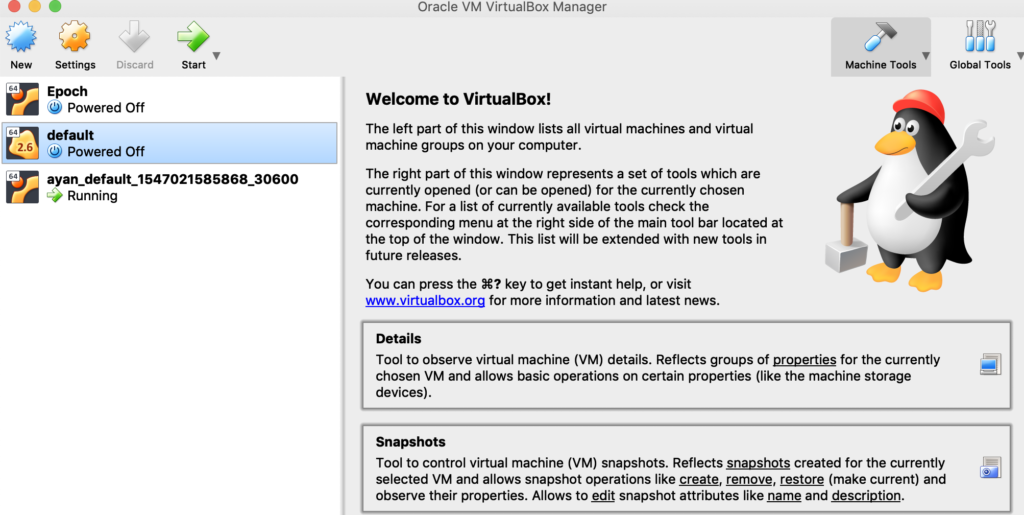
You should now be able to access your Vagrant instance
Ayans-MacBook-Pro:vagrant ayan$ vagrant ssh
Welcome to Ubuntu 12.04 LTS (GNU/Linux 3.2.0-23-generic x86_64)
* Documentation: https://help.ubuntu.com/
New release '14.04.5 LTS' available.
Run 'do-release-upgrade' to upgrade to it.
Welcome to your Vagrant-built virtual machine.
Last login: Fri Sep 14 06:23:18 2012 from 10.0.2.2
And you should be able to start Nomad
vagrant@precise64:~$nomad
Usage: nomad [-version] [-help] [-autocomplete-(un)install] <command> [args]
Common commands:
run Run a new job or update an existing job
stop Stop a running job
status Display the status output for a resource
alloc Interact with allocations
job Interact with jobs
node Interact with nodes
agent Runs a Nomad agent
Other commands:
acl Interact with ACL policies and tokens
agent-info Display status information about the local agent
deployment Interact with deployments
eval Interact with evaluations
namespace Interact with namespaces
operator Provides cluster-level tools for Nomad operators
quota Interact with quotas
sentinel Interact with Sentinel policies
server Interact with servers
ui Open the Nomad Web UI
version Prints the Nomad version
