Let’s face it (see what I did there?) a lot of people are actually leaving Facebook. I know I have, and it hasn’t been as easy. It has been hard.
Why, you ask? Well you see, what I have realised, is it’s not that easy and straightforward as you might think. Let me explain!
So, Facebook gives you an option to “delete” your account – which is simple enough, here is where it becomes creepy though. You see, people I had interacted with on Facebook, you know, shared photos and moments with, maybe chatted with? Well get this, most of my shared content is still visible to them!
And this is actually mentioned in Facebook’s terms and conditions, which we all signed when using their platform!
Not only that. Now that I have consciously left Facebook for good, I now see the Facebook “like” button EVERYWHERE!
It’s like that time when you are hungry and need to reach someplace urgently, and you have no time to stop, but then every turn you take, you now are conscious of EVERY eatery, bakery and snackbar you would have NEVER noticed otherwise? Well that’s Facebook for you 🙂
And you start noticing this more and more, as you browse your way across the underbelly of the giant mess of sites, trackers and cookies that makes up the Internet
So from the address bar of your browser – when you want to just get to nike.com or something and as soon as you click the address bar, the dropdown list has Facebook in all it’s glory, to literally every single news site you want to take a peek at, you soon realise the utter pervasiveness of the Facebook engine across almost every single facet of the beast we call the Internet
So the question then becomes, how do I stop the tracking and all the associated nonsense that goes with that?
Here are some things that have worked for me
- Removing Facebook from the address bar of Firefox – so I literally don’t spend the first moment of me trying to get to a site and staring at facebook.com
This one is pretty simple – click on the Library icon – the stack of books and go to All History
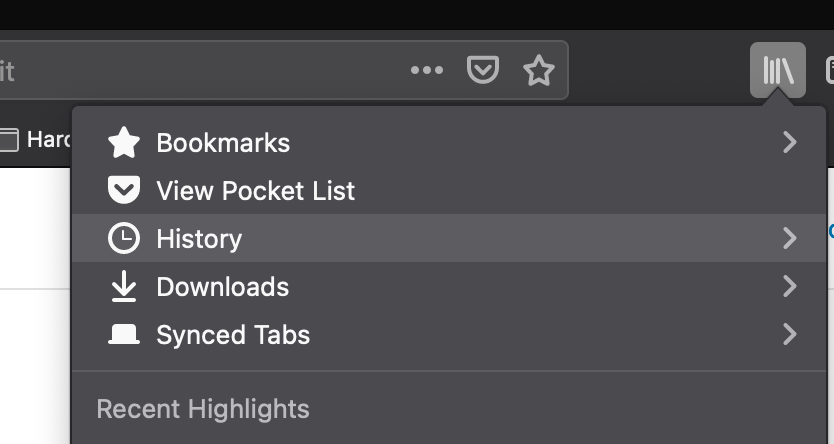
From there, just search Facebook and choose “Forget About This Site” Remember to do that for all listings for Facebook that comes up
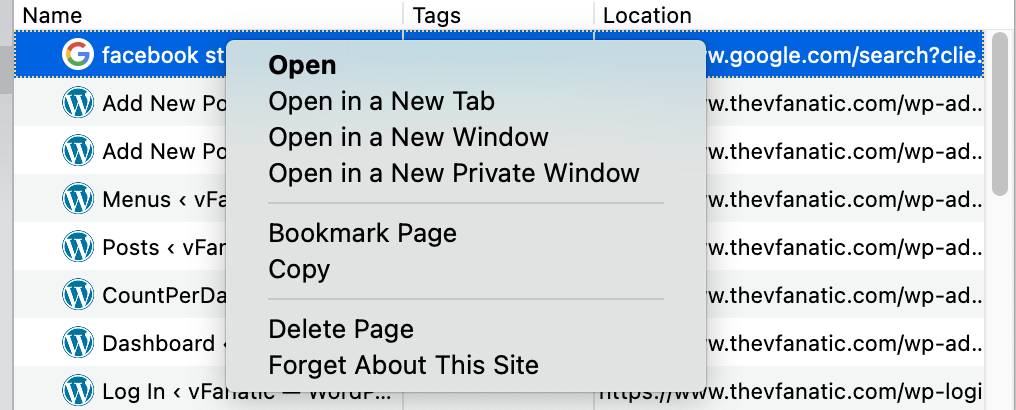
2. Stopping/Blocking Facebook Cookies/Plugins and other garbage
Firefox comes with the Facebook Container enabled by default. This is what the container looks like
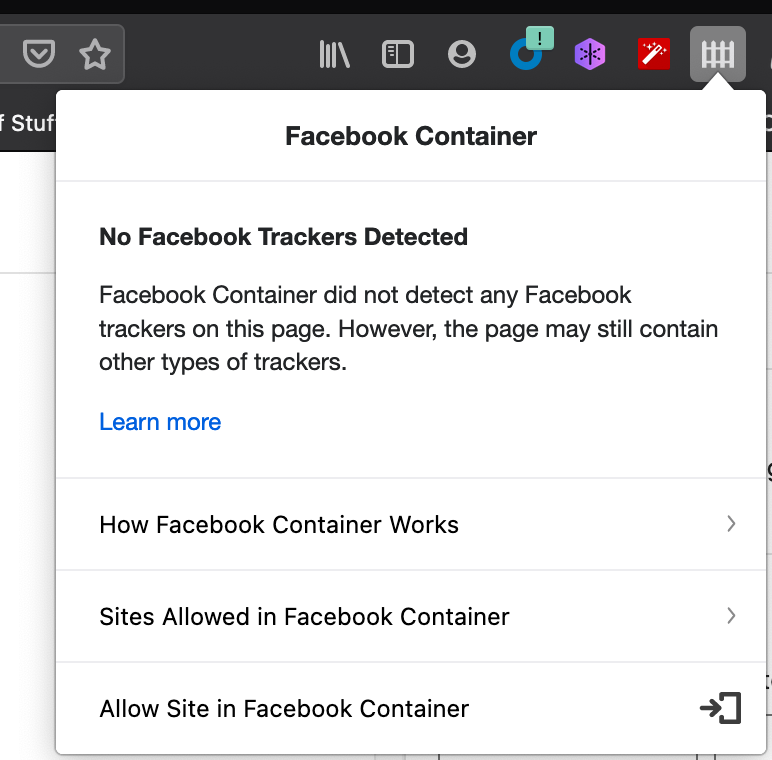
The Firefox Facebook Container essentially “contains” plugins and other nastiness that most pages have and this shields you from visiting sites that do have Facebook tracking enabled – in all seriousness, most sites around. Think of this as a contained virtual machine or a container environment for general Facebook spam
The other way this can be achieved is by using the Facebook’s Enhanced Protection features – again which come by default. It’s that shield icon that comes just to the left of the addressbar
An example page is shown in the screenshot below containing atleast 12k trackers and other potential harmful content! And this is a news site 🙂 Right!
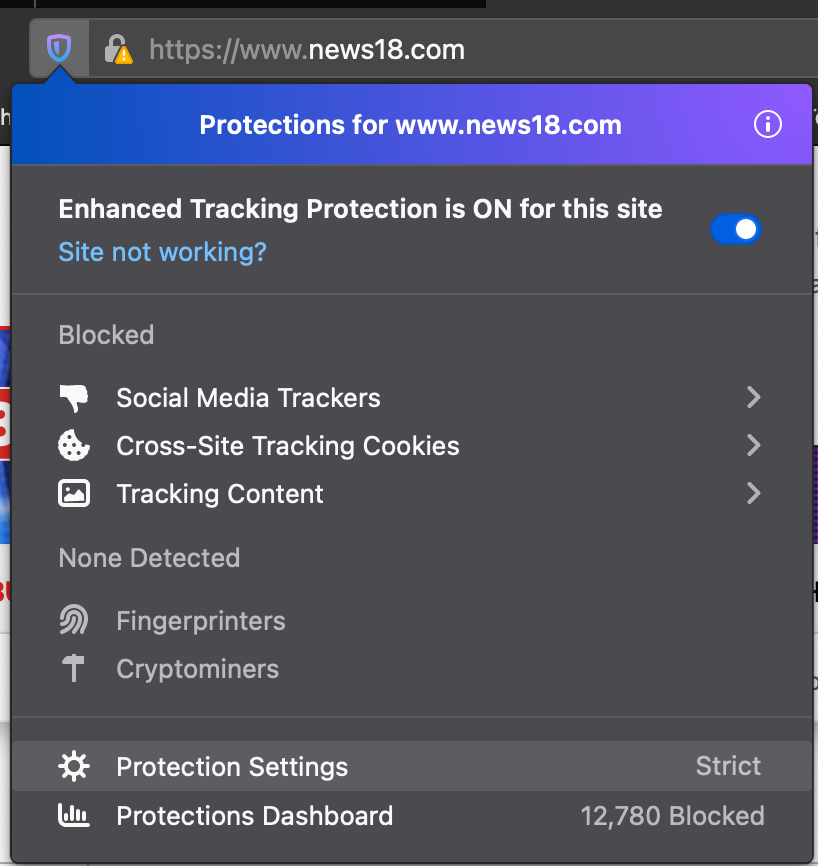
If you are on Chrome, the easiest thing you can do, is get the “Privacy Badger” extension and turn it on! You can customise the tracking functions to suit your preferences (you know where mine are set) and have an option to exclude sites which are work related (or this blog, in my case!)
Ok so far so good, but what about the posts that are lingering around even after my profile has been deleted, you might ask?
Well, this is what I had to do
- Enable Facebook (just log back in)
- Go to your Profile and search for Activity Log
- Search for Posts
- Select your posts
- Delete them
- Go to your profile section
- Delete your account again and this time, you can ask your friends to check if any old posts are still there. They should be gone
And what about the Chats and stuff, you might ask? Well, chats do remain as far as I can tell – I could still scroll through old chats I had with people who no longer have active accounts, so that was scary, more scary than seeing an actual zombie apocalypse with the dead rising before your very eyes as you freak the f* out, but then, given just how much data Facebook actually has on you, there’s no real way to tell if deleting your posts and accounts, are enough for all tracking from Facebook to stop. Considering they have EVERYTHING from your device fingerprint, browser fingerprint, network devices, router and switch details, and possibly every combination of venn diagrams of friends and colleagues and a bazillion other data points that probably light up everytime you so much as breathe, there’s only so much we can do!
Prove me wrong 🙂

